5 ways to use Google My Business for free marketing
The Google My Business platform is an important part of your business’ online presence, particularly as Google continues to dominate the search engine industry.
Are you using Google My Business to its full potential? Are you using it at all? This tool can be overlooked as a marketing asset, but it can be a great way to market your business for free and complement the paid marketing that’s already a part of your strategy.
Here are a few ways to utilize the free tools available through Google My Business:
Map listing

On the results page, you should see a box that contains information about your business like your address, business hours, website and phone number. If you don’t see that box on the right-hand side of the results page, you’ll need to set up your Google My Business profile. If the information is out-of-date, or you don’t know the login to add updates, you can gain access to your existing listing by visiting the Google My Business start page.
Once you’ve logged into or created your Google My Business profile, you can verify your business location by requesting a verification postcard. Google will send you a postcard with a special code. Once you receive it, you’ll need to log in and enter the code in the designated spot on your Google My Business profile.
Having your address verified on Google helps your business show up better in search results and makes it easier for customers to find you.
Posts & Events
Once you’ve requested a verification postcard, it’s time to complete your profile with information about your business. You can even go one step further and post updates about your business, like milestones, special offers and events, directly into Google. That means customers who see your listing on Google will have another way to interact with your business in a more meaningful way.

You can also post coupons, products, photos and videos to your profile to maximize the engagement of users who are already searching for your business.
Website
Another feature of Google My Business that many users overlook is the free website function. Some small businesses can feel overwhelmed by the idea of creating a website, so they rely on social media pages or just forgo a web presence altogether. While having a custom website that is specialized to your business’ services is by far more effective, a free Google My Business website can be a great alternative for people that don’t have the time or budget to make one.
These basic websites include places where you can add services, posts, photos and information about your business.
Reviews
Google reviews are becoming a priority for many business owners. Having positive Google reviews from customers is one of the most powerful trust symbols your business can have, and negative reviews can steer potential customers away to your competitors.
If you aren’t thinking about ways to encourage your loyal customers to leave positive review on your Google listing, you are missing out. You can start encouraging customers to leave you a review by sending them a link directly to your Google My Business review page.
To do so, follow these steps:
- Google your business and find the listing on the results page.
- Scroll down until you see the “Write a review” button.
- Click this button and copy the URL in the address bar of your browser window.
- Share this link with your customers and they’ll be able to easily leave you a review.
Testimonials and positive reviews are important for improving the reputation of your business. Once someone has left you a review, you can thank them by replying to the review in your Google My Business profile.
Messaging
If you want to give users an even more powerful way to contact you than calling or visiting your website, you can turn on the Messaging feature of Google My Business. This allows Google users to text a number, which you provide with questions or feedback. Customers love being able to get instant answers to their questions, so turning on this feature could be great for generating leads.
The phone number you use won’t be shared publicly and you can turn off the feature any time if you are overwhelmed with messages.
Google My Business is a powerful tool for free marketing and this guide has barely scratched the surface of how you can use the platform. Find a free guide on how to get started using Google My Business here. Click here for more marketing tips and articles from the Chamber.