5 reasons your small business website isn't working: how to build a better one
The need for every small business to have a website is pretty well known in this digital age.
Around 64% of small businesses have websites. And of those small businesses without websites, 58% reported they planned to build one in 2018.
As small businesses increase their adoption of websites, it won’t be enough to just have a website. You’ll need to stand out from the competition.

If you have a website already, chances are it looks a lot like your competitors’ websites especially if you’re using a free or inexpensive website platform like the 28% of small businesses who spent less than $500 on their website.
There’s nothing wrong with building a website on a budget. But there are a few mistakes you might be making that make your website boring, frustrating or even counter-productive to your business goals. Read below to see if you are guilty of these small business website mistakes:
1. Intentionally boring
There are some industries that consumers consider boring (like banking, engineering, niche software development, construction, etc.). Sometimes, businesses in these industries think that since their industry is considered boring, the expectations for their website are so low that they can get away with building a nondescript website. Plain text, few images and barebones information are the hallmark of these websites. But boring websites are guaranteed to give your business boring results. You don’t need to stick to some idea that your business has to be staid or stodgy.
For example, Nashville’s new Studio Bank, whose Chief Relationship Officer Harry Allen participated in our inaugural Leadership Connect cohort, has a website unlike any other bank. Not only is their branding playful with a French Bulldog icon as their logo, the site is colorful, engaging and informative. Even more fun is the staff-curated Spotify playlist with seriously hip tunes.
2. Non-responsive
A responsive website is one that can be loaded on any browser, desktop or mobile, and still work perfectly. Even better is a website that looks great on any platform or operating system. The most important part of a responsive design is that it’s mobile-optimized since mobile traffic is becoming a key part of the small business sales funnel. In fact, mobile web usage surpassed desktop traffic in 2016 and continues to gain traction.
Having a mobile-friendly site is key to converting mobile web users into leads and customers. Whatever platform you choose to use to build your website, make sure it loads just as well on mobile as desktop.
3. Slow loading times
Slow loading times are truly the silent killer of websites. If your website doesn’t load in less than 3 seconds, you will lose 53% of your mobile website visitors. For every second in load time, your conversions will drop by 12%. To see how much your load times could be costing your business, and how much money you might make by improving them, check out this free impact calculator from Google.
To find your average load time, visit this free tool that analyzes your load time and gives tips for improving your website’s performance.
4. Generic stock photos
Stock photos aren’t always bad, but a lot of them are pretty terrible. You know the photos – generic looking models laughing together in a boardroom. A closeup picture of a handshake. People smiling directly into the camera in business clothes.
The truth is, custom and personalized photography will always make a bigger impact on your website users. Having a photographer come in to take photos of your office and team is an investment not just for your website but for social media, email marketing and other promotional efforts too.
However, for some small businesses free stock photos are the only option when building a website on a tight budget. If you have to rely on stock photos, find high-quality photos on sites like Unsplash, Pexels and RawPixel. There are more compelling and creative photo options on those sites that don’t look like your typical stock photo and will make your website more compelling and creative, too.
5. Confusing page structure
A confusing navigation structure on your website is another way to lose potential customers. If your customers don’t know where to find the information they’re looking for on your website, they will get frustrated, bounce off your site and might find the solution they need with a competitor.
Take a look at your website from the viewpoint of one of your customer segments. What information is the most important to them? Could they easily find it on your website? Is the path they take to find that information logical and easily repeatable?
You probably won’t be able to answer these questions truthfully if you’ve been highly involved with the building of your current website. When you’re too close to the project, it’s easy to lose sight of how those on the outside see and use your website. The solution? User testing. User testing is a cheap and easy way to find out what other people think of your website, how they interact with it and start finding solutions to common issues. For an introduction to how user testing works, check out this article from one of the most knowledgeable sources in usability testing, Jakob Nielsen.
A better small business website can help you find and retain more customers. For more small business tips, check out our other blogs for small business owners.