How to submit your event to the Nashville Chamber event calendar
Did you know that your membership with the Nashville Chamber includes the ability to post your events on our Member Calendar? This calendar is a great way to share your business's events with other Chamber members and the region as a whole.
To submit your event to this calendar, follow these instructions:
1. Sign in to the Member Portal. If you need your login information, you can email Denise Hoolhorst at dhoolhorst@nashvillechamber.com.
2. After signing in, click on the "Submit an event" option in the top menu.
3. Fill out the form with as many details as possible. Make sure that the information you put in the "Event Name" field is descriptive and exciting. It's also a good idea to include your business name in this field if possible so viewers can quickly see what business is hosting the event.

You can also include a link to register for the event and ways for interested people to get in touch with you.
4. Our team will let you know when your event has been approved. We will correct any spelling or grammar issues before approving the event. Once your event is approved, it will be live on our Member Calendar and you can feel free to share the link wherever you'd like.
We will share the Member Calendar periodically on our social media channels, and may even feature some member events on our e-newsletters. If you have any questions about the Member Calendar or a specific event, please contact our Member Relations team.